You are now our Yellow Ticket holder, but you are confused about how to claim the free items included?
Don't worry, you don't need to do any extra steps for that - those free items are already added to your account. Just go ahead and download them from the website!
You can download free items from all of our markets. The number of free monthly items varies depending on the membership plan and the number of team members you add to your account. You can check the number of free items available for each Yellow Ticket plan here.
The first thing you should do to download a free item is to choose a product you like and click on its preview to open the product card. Then, press the 'Download for Free Now' button at the top right.
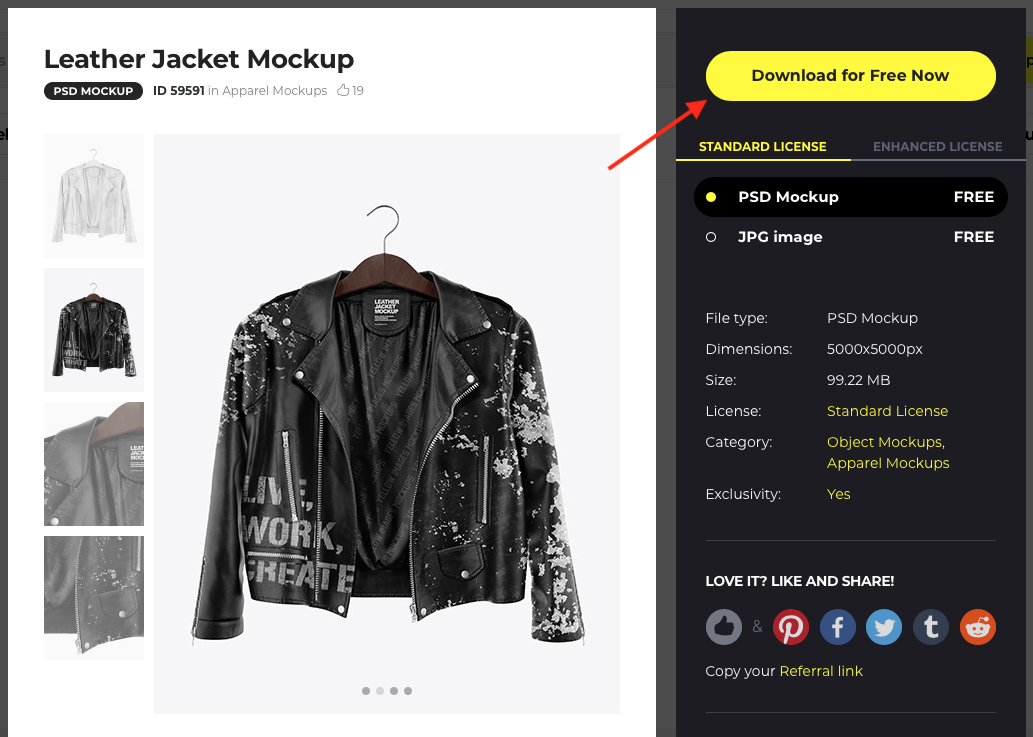
That's it! Now this item is available for download - click on the 'Download' button to save the file to your computer.
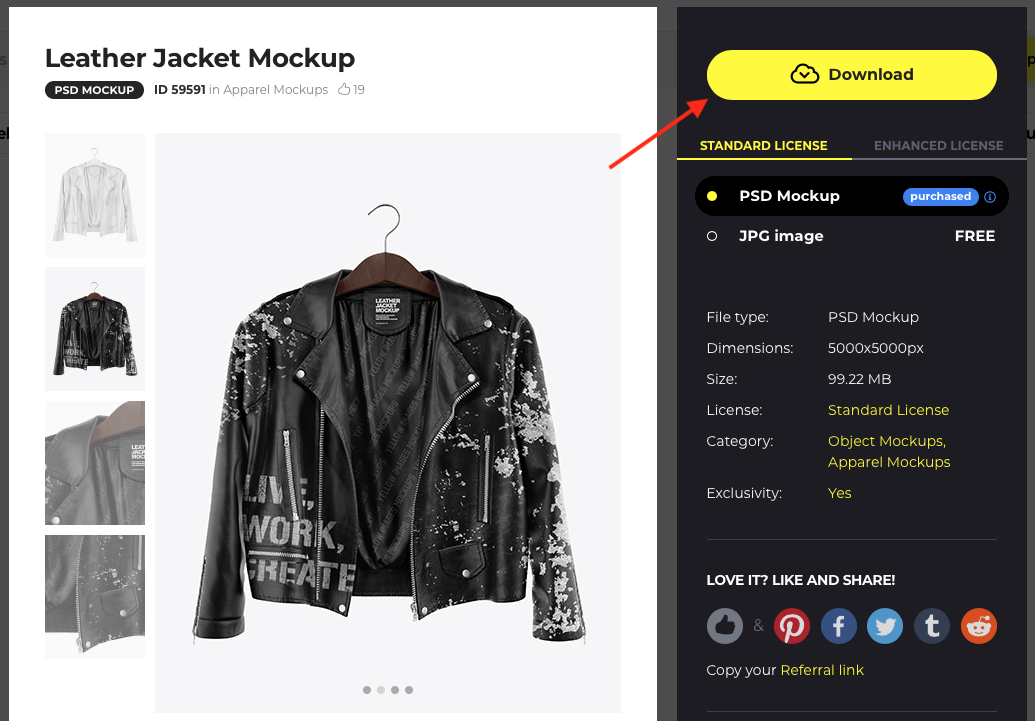
All the free items you download will also be saved in the Downloads section of your account, just like the products you purchase. They will never get lost and you will be able to download those items anytime again.
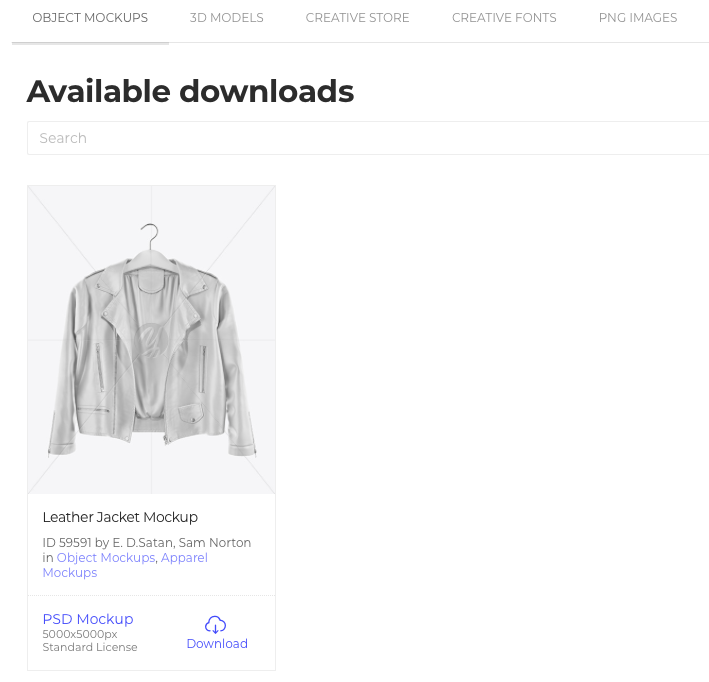
You can always check how many free items are left in your account. Just open the Yellow Ticket page of your account and find the 'Free quota' section with the exact number of free products available for download.
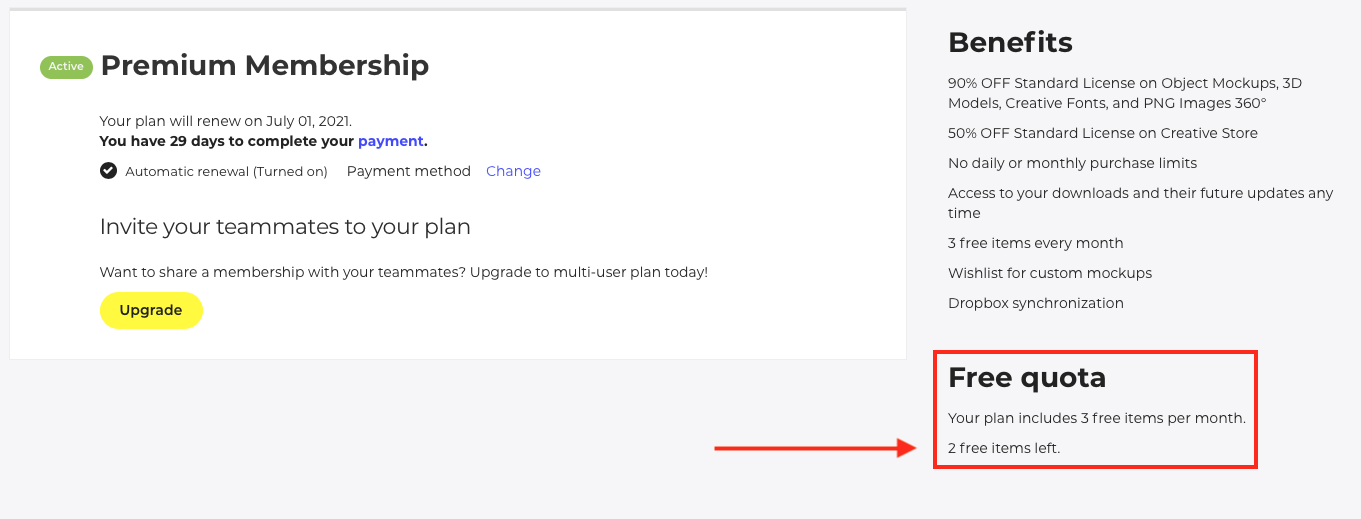
All the free quota items are purchased under the Standard License.