The blue layer with a grid marks the editable area on the mockup. It shows where you may place your design or change the color of the surface. The grid can also help to place and arrange the design on the smart layer more efficiently.
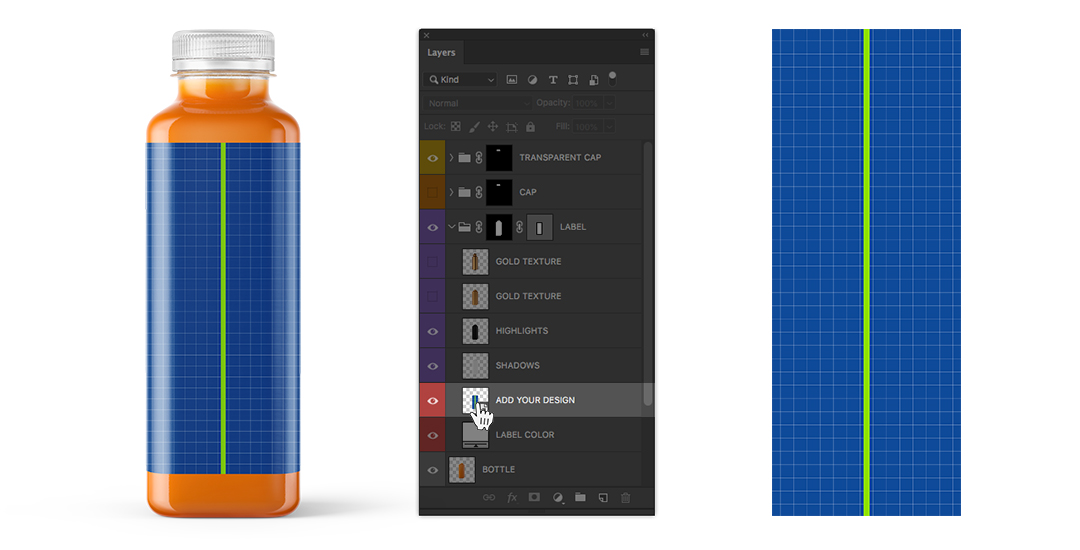
As this blue grid is a separate layer, you can switch it off anytime if you don't need it. Just open the smart layer and click on the eye icon next to the blue grid layer. You can save the smart layer and have a look the mockup. The blue grid has disappeared.
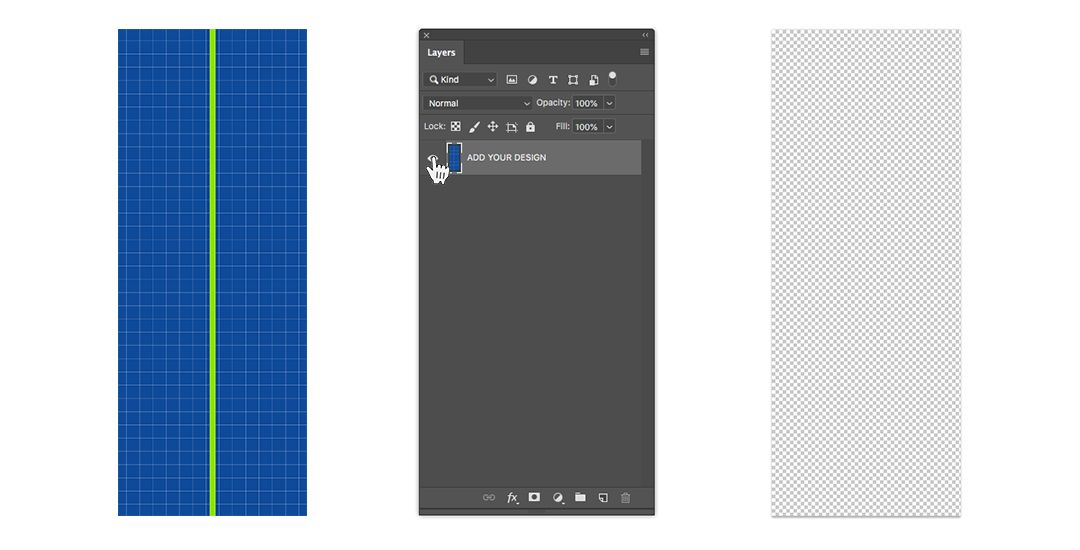
If you want to get more information and useful tips on how to work with our mockups, please, visit our special Tutorials page.