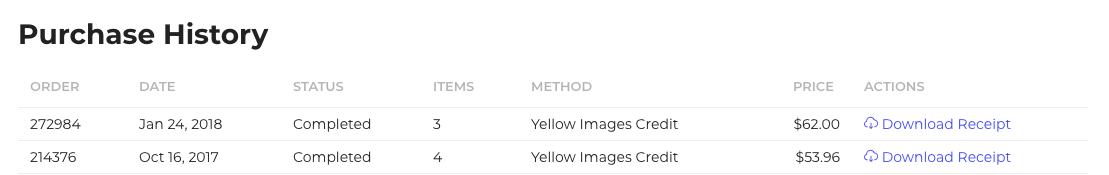You can easily find the invoice after the product is purchased, just log in to your Yellow Images account, go to Purchase History in your Purchases:

Find the order you need on the right side of your screen and click on 'Download Receipt' on the right side of your screen to download the invoice.