Experience the advantages of Yellow Ticket and work on your projects even more effectively as a team! This option is available to all of our Team or Enterprise members.
To share your Yellow Ticket with a team member, you need to log in to your Yellow Images account and find the “Yellow Ticket” folder. Open it and add the email of the teammate you want to invite. Press “Invite".
Please, make sure you send the invitation link to the same email address under which your teammate wants to be registered or already has an account at Yellow Images.
Once the invitation email is received, your colleague will need to log in or register on Yellow Images website to join your Team account.
Done!
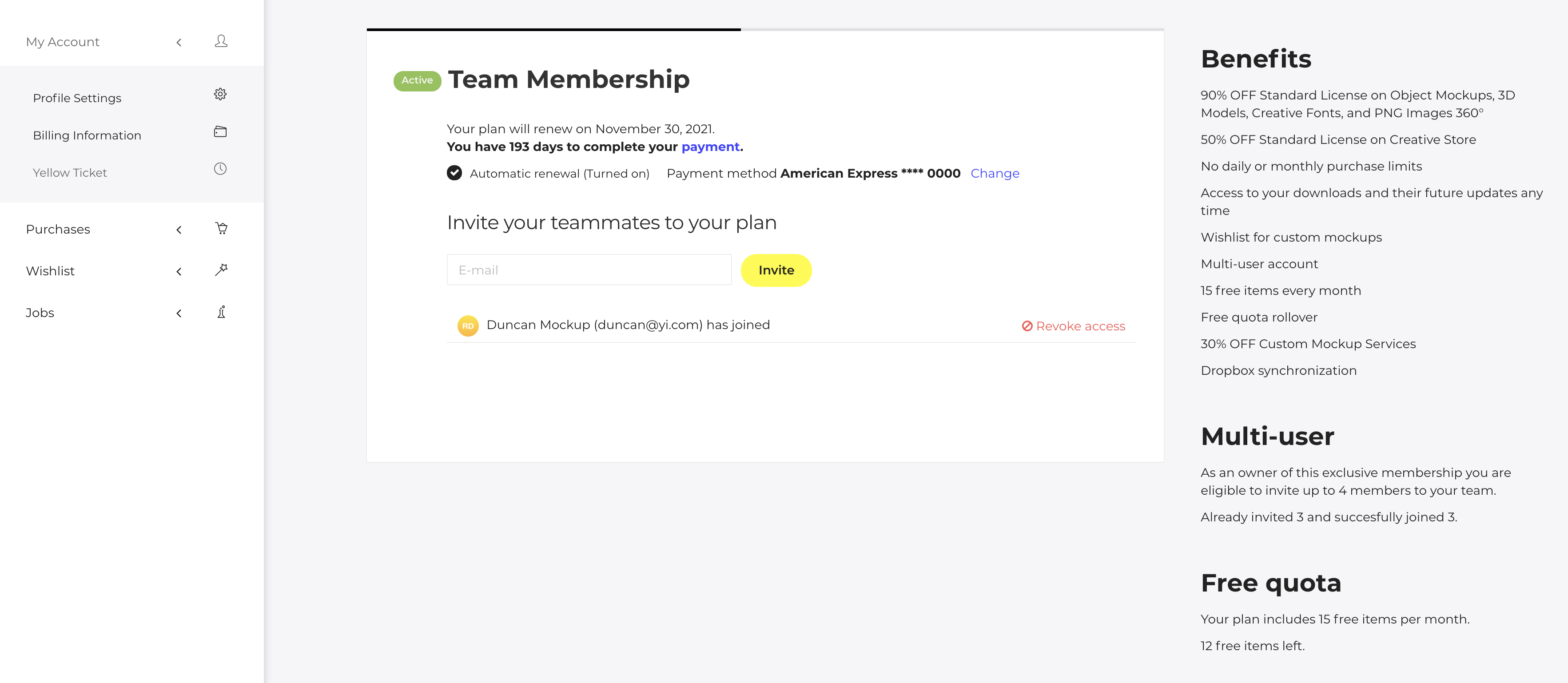
Depending on your subscription plan, you can invite up to 50 users.
Once the invitation is accepted, top up your account with Store Credits and your teammates will be able to start shopping and enjoying the biggest discounts and other Yellow Images benefits!