Yes!
You need to purchase PNG Image first. After purchasing the image you get access to the entire range of angles this object has.
You can download just one angle and get all the angles you need as well!
To choose the angle you need, open the purchased item via the Downloads section of your account and press ‘Choose angle’.
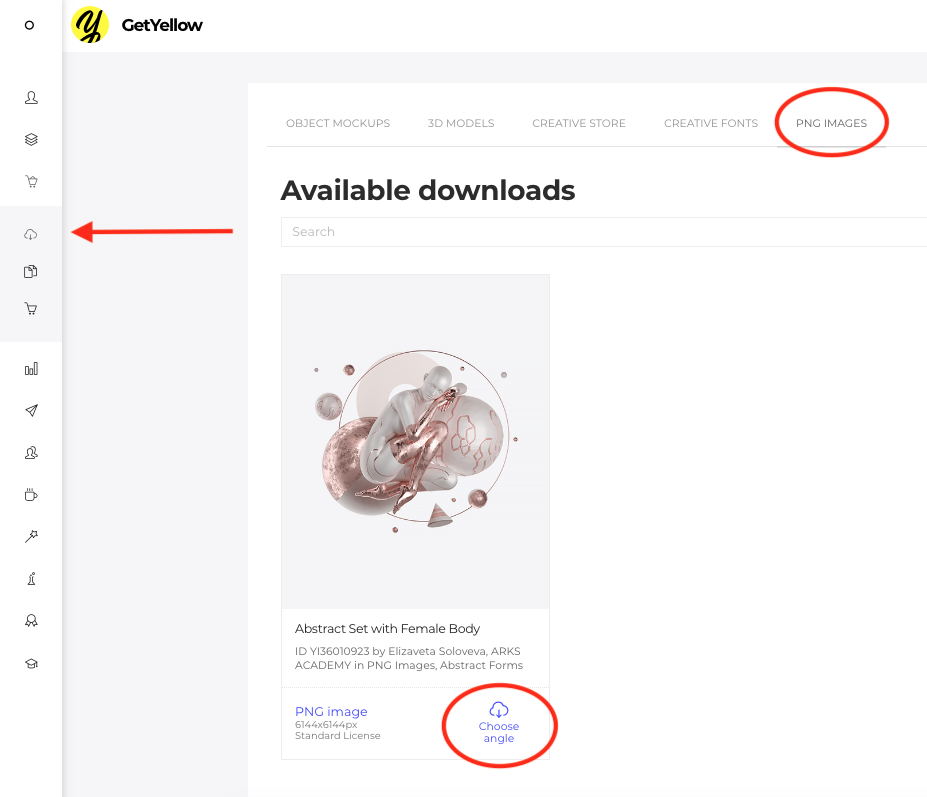
You will be redirected to the product page where you’ll be able to select the desired angle by spinning the object. Once you choose the angle, you can download it.
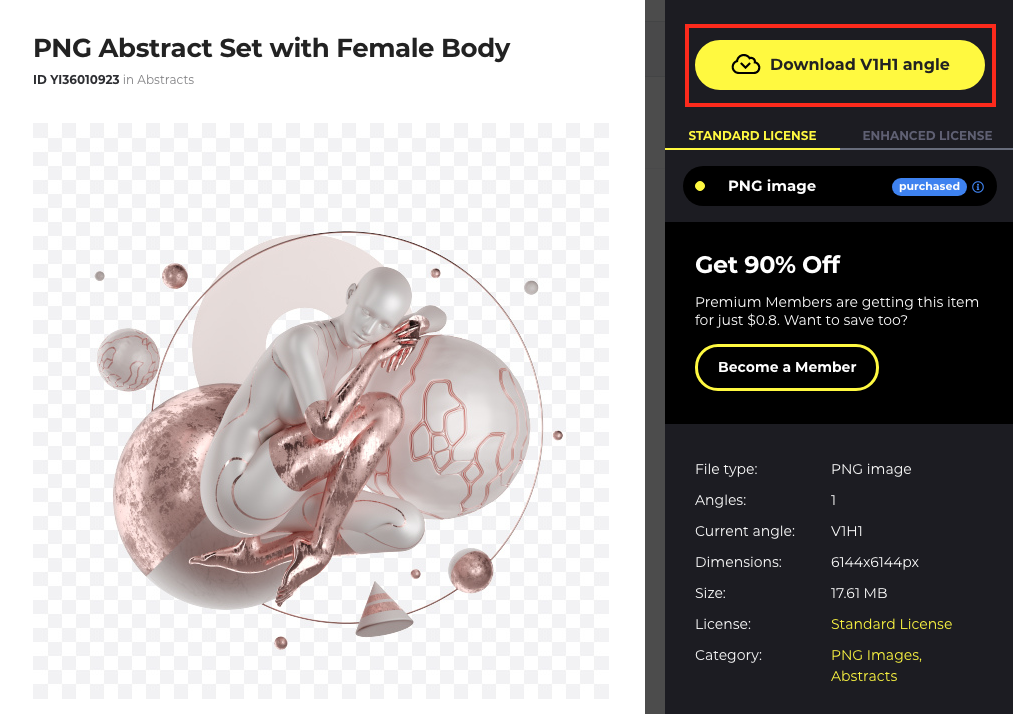
To facilitate the work with PNG Images and to be able to change the angles of objects directly in Photoshop without opening the website each time, we advise using our special Add-on for PNG Images. Download it by clicking on this link here, It's free! Check this article to see how Add-on can help you!